Visual Studio Menu:
Tools | Options
On the left menu:
Environment | Keyboard
Click the reset button on the top right.
... so simple I should have thought of it sooner :|
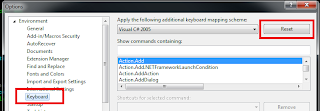
entia non sunt multiplicanda praeter necessitatem -
entities should not be multiplied beyond necessity.
C#.NET, XAML, Windows UWP, Xamarin, WebAPI, WCF, Agile, and other bits and bytes
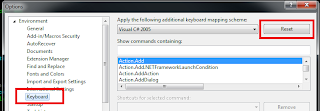
No comments:
Post a Comment