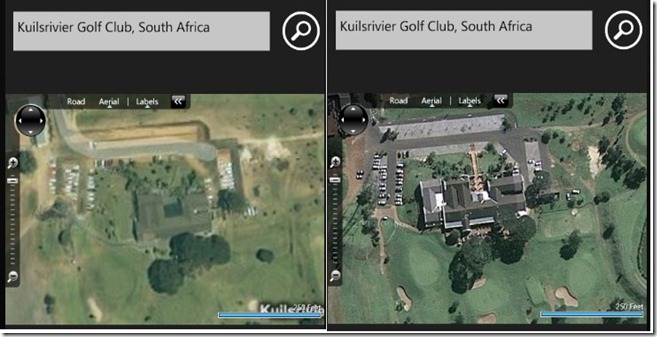Friday, October 29, 2010
Daily Links 29/10/2010
31 Days of Windows Phone | Day #25: Talking To External APIs
Silverlight - Custom ListBox Item Template
5 least known things - Windows Phone 7 development
The Windows Phone Developer Tools October 2010 Update
31 Days of Windows Phone | Day #27: Windows Phone Marketplace
Microsoft WCF Data Services Oct 2010 CTP 1 for .NET Framework 4 and Silverlight 4
WCF Data Services Learning Page
WP7 Development Tips Part 1
Some REALLY good tips in there! (that I haven't seen anywhere else)
Windows Phone Developer Tools October 2010 Update
WP7: Context Menu From Listbox
Silverlight 4 - Publishing Application to Remote Server
WCF RIA Services - Error When Moving Service To Server
.NET 4.0 : Collectible assemblies
Making Asynchronous Programming Easy (C# 5)
Sunday, October 24, 2010
Daily Links 24/10/2010
Better Silverlight 4.0 Installation and Upgrade Experience
31 Days of Windows Phone | Day #21: Silverlight Toolkit for Windows Phone
How to track an object which is Out of Scope while Debugging ?
Simulating and Mocking Location Data in the Windows Phone 7 Emulator
Offline Data Cache in Windows Phone 7 (using Isolated Storage)
Simple textbox validation wp7
31 Days of Windows Phone | Day #23: Providing Trial Versions of Your App
Enabling your WP7 application to be installed in Trial Mode
Why Deactivated is not the same as Tombstoned
How to capture audio from your microphone in WP7
Silverlight Tip of the Day #36 : Creating Smooth Tile Transitions using Opacity Masks
Friday, October 22, 2010
Windows Phone: Preventing the panorama control from scrolling
I have a panorama control that contains an InkPresenter control. Needless to say while drawing in the InkPresenter, the panorama manipulation events would still fire, scrolling the panorama.
I tried to google on how to temporarily lock the scrolling, and couldn’t find anything, hence this post.
The solution turned out to be quite simple: Subscribe to the ManipulationStarted event of the panorama control. You can then call the Complete() method on the event args to stop the manipulation.
So in my specific example, when the MouseLeftButtonDown event occured on the InkPresenter, I’d just set a local boolean “_panoScrollLocked” to true. This can then be queried on the Manipulation event of the panorama to prevent scrolling. Reset the variable again on the MouseLeftButtonUp event of the InkPresenter to restore the scrolling behaviour.
The same technique can be used for the Pivot controlHappy Coding :)
Wednesday, October 20, 2010
Windows Phone: Using Google Map images on the Bing Maps Control
I’m busy writing a Windows Phone application that involves a fair amount of map usage. When I first had a look on-line at the 2 main map providers (Bing and Google), I was quite disappointed to see that the quality of the Bing Maps were far inferior to those of the google offering – at least where I'm from here in South Africa. Needless to say this was a bit of a concern when I started developing.
Thankfully, after reading this post, I can now have the best of both worlds :). Yip – it outlines how to use Google Map images inside the Bing Maps control for silverlight.
As always, a picture is worth a thousand words, so here’s a screen grab from the windows phone emulator:
Above you see a view from my local golf course. On the left is the Bing image, and on the right the images provided from Google. We had upgrades done to the clubhouse more than 2 years ago, and the Bing maps are still showing the old building. You can also see that the Google images are far more detailed.
…. props to Microsoft for developing a map control that is so extensible, I can share it between my silverlight and windows phone projects, as well as plug in images from another provider!
Happy Coding :)
Tuesday, October 19, 2010
Daily Links 19/10/2010
31 Days of Windows Phone | Day #17: The Pivot Control
Ultimate Guide to speed up Visual Studio
31 Days of Windows Phone | Day #18: WebBrowser Control
Authorization and Authentication using WCF Security - Silverlight
Enabling your WP7 application to be installed in Trial Mode
31 Days of Windows Phone | Day #19: Push Notifications
Silverlight Performance Tips
Selecting an obfuscator for Silverlight
Silverlight for Windows Phone Toolkit is Loopy
Extended strongly typed resouce generator
Handy for binding against resource files for application globalization
Sunday, October 17, 2010
Daily Links 17/10/2010
WP7 Code: Geofencing with the GeoLocation API and Rx
Windows Phone: Taking screenshots for marketplace submissions
31 Days of Windows Phone | Day #16: The Panorama Control
31 Days of Windows Phone | Day #15: Isolated Storage
Marketplace and the App Hub
Why the Windows Phone 7 Emulator can sometimes take forever to access the network - and how to fix it!
Thursday, October 14, 2010
Daily Links 14/10/2010
MSDN Whitepaper
Windows Phone 7 Turnstile Control for Silverlight
Announcing Two Weeks of Architecting WP7 Apps
Anatomy of a WP7 Application Submission
31 Days of Windows Phone | Day #13: Location Services
Reactive Extensions #3: Windows Phone 7
31 Days of Windows Phone | Day #14: Tombstoning (Multi-tasking)
Silverlight Media Framework Now With Windows Phone 7 Goodness
Samsung Omnia WP7 Review
.. some interesting limitations :|
WP7 device list
Windows Phone 7 RTM charting using the Silverlight Control Toolkit
Silverlight 4.0 - Calling Secured WCF 4.0 Service hosted with SSL and Self-Signed Certificate
Calculating The Size Of SOAP Messages
Monday, October 11, 2010
Daily Links 11/10/2010
" When you hit performance problems in a database under load, and there is excessive locking and blocking, how can you determine exactly where the problems lie, in order to fix them?"
Silverlight Testing Automation Tool
31 Days of Windows Phone 7
Windows Phone 7 Design Templates
Windows Phone 7 - Top 10 Tips for a Successful Marketplace Certification
Profile your Windows Phone 7 Application for Free
Are you ready for the WP7 Marketplace? Here's an in-depth analysis of the Application Certification Requirements
Deploying your Windows Phone 7 Application to the actual hardware.
New Features and Improved Performance in Silverlight 4
Mikogo
"Mikogo is an easy-to-use [Free] cross-platform desktop sharing tool, ideal for web conferencing, online meetings or remote support."
Took it for a test-drive, and it's significantly better than Skype's screen sharing. Much better quality, esp. when presented with bandwidth constraints.
No VOIP, so use another tool (like Skype) in conjunction.
Saturday, October 2, 2010
Daily Links 02/10/2010
WP7: Maintain Selected Pivot Item
Code to animate and fade Windows Phone orientation changes now supports a new mode: hybrid!
Silverlight On Mobile : InputScope in Windows Phone 7
WP7 Code: Using the GeoLocation API
Windows Phone Memory constraints
Pivot Applications for Windows Phone 7
SQLite for Windows Phone 7 created
Fully supported Persistent Database solution now being offered for Windows Phone 7
Ninja Database Lite for Windows Phone: Two Special Offers for Code Project Members
Free lite version available until 30 Oct!
Augmented Reality Accelerometer Kit for WP7
"test their accelerometer code on the emulator by simply holding a printed cutout in front of a webcam"
Workaround for showing a tooltip for disabled control in silverlight
Custom Configuration Sections FTW
Unit Testing Custom Config Section