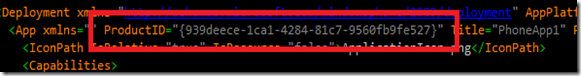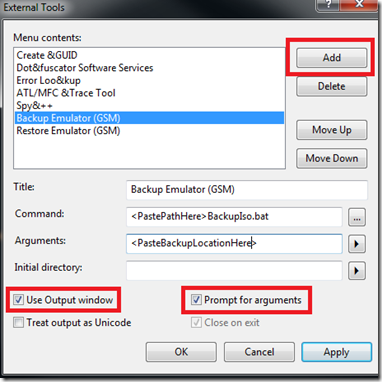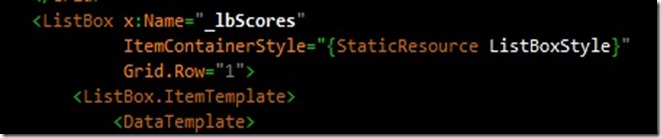Saturday, December 10, 2011
Daily Links 10 Dec 2011
Windows Store for Developers Blog
Ree7 Tile Toolkit for Windows Phone 7
How to create Splash Screen with Progress Bar in Windows Phone 7
Testing your (WP) app with various connection speeds
Integrate In-app Purchasing in Windows Phone Apps
WinRT vs. Silverlight - Part 8 - What other people are blogging
Testing the Update Process for Windows Phone Apps
What does featuring in the Marketplace do with your app?
Building an Augmented Reality XAML control
Submitting Apps to Marketplace with Background Tasks
Windows Phone 7 Skydrive Library
Thursday, December 1, 2011
Daily Links 01/12/2011
Get Your App into the Windows Phone 7 Marketplace - Fast!
Don’t use PhoneApplicationService.State[] in Mango
Safe event detachment base class for Windows Phone 7 behaviors
Windows Phone Power Tools
The visual file explorer is probably the best feature thus far
Mango Sample: Data Validation
A weak event listener for WPF, Silverlight and Windows Phone 7
Mango Sample: Lock and Run
31 Days of Mango | Day #29: Globalization
31 Days of Mango | Day #31: Promoting your app
Custom map control for Windows Phone 7 from scratch. Part 1.
My custom windows phone theme broke when I upgraded to 7.1. Here's how to fix it
Beautiful Page Transitions (Practically) Free
Monday, November 21, 2011
Daily Links 21/11/2011
Track memory usage of your Windows Phone 7.1 app in real time
Continuum Transition for Windows Phone Silverlight Toolkit
31 Days of Mango | Day #11: Live Tiles
31 Days of Mango | Day #19: Tilt Effect
MonoCross 1.0 Released
Mango Sample: Chart Data
Facebook C# SDK
just released a stable build
GART Geo AR Toolkit
Localizing a Windows Phone app Step by Step
The Untimely Demise of the Plugin (and how LOB developments will suffer)
Creating your First Android Application
using MonoDroid
TestDisk Download
Open Source Data Recovery Tool
Metro Station Icons Pack (209)
Monday, November 7, 2011
Daily Links 07/11/2011
Windows Phone Alerts and Reminders
Getting Started with the Coding4Fun toolkit Tile Control
31 Days of Mango| Day #4: Compass
Announcing: Phone as a Remote Control
"app that lets me remotely control my desktop computer."
Windows Phone Marketplace FAQ
Announcing: Your Last About Dialog (YLAD)
Generic About Dialog for windows phone
Paging Data from the Server with Silverlight
Roslyn CTP Now Available
UX guidelines for Metro style app development
Agile is for your WHOLE Business
Tutorial – Using Visual Studio Solution Configuration to Manage Free and Paid Game Versions
Free Icons Search Engine
Tuesday, October 18, 2011
Daily Links 18/10/2011
New Coding4Fun Toolkit v1.4.8 officially released
Testing your Windows Phone application prior to submit to the Marketplace is an essential task
WCF on the Windows Phone 7–The How to Guide
A Simple Way To Get To Get Your WP7 App Rated
Project: Windows Phone Icons
Sharing to Facebook, Twitter and email in Windows Phone 7
Facebook C# SDK
"helps .Net developers build web, desktop, Silverlight, and Windows Phone applications that integrate with Facebook."
BugSense now available for Windows Phone
Bug tracking and Analytics for your mobile devices
New FREE e-book: Windows Phone Toolkit In Depth
EF 4.2 Code First Walkthrough
Google Dart – overview and comments
Thursday, October 13, 2011
Visual Studio Extensions worth checking out...
Many Features. Best: Tab and Pin your Code files. Close all but pinned.
VS Commands 2010
Many Features. Best: Xaml Bindings and resource highlights
Xaml Styler
Great for formatting xaml.
Team Foundation Server Power Tools August 2011
Obviously only if you use TFS for your source control. Now with Rollback feature only previously available from the command line.
Code Maid
Many Features. Best: Cool Build progress bar with "Cancel Build" button.
Snippet Designer
For Ninja Coders who want to be super productive - craft your code snippets with this.
Portable Library Tools
One Code Library to rule them [platforms] all
Code Metrics Viewer
View Code metrics usually only available for VS Ultimate users.
[Update 03/09/2011] ...
Default Browser Switcher
Toolbar that allows 1-click switch the browser that VS uses for Web Projects.
Handy when you're developing a silverlight app with no web project attached.
Some Isolated Storage Explorers
[Update 09/09/2011]...
Visual NUnit
Nice NUnit UI test runner from inside VS. Run or Debug unit tests. Also has filters for project, namespace and fixture.
[Update 13/10/2011]
NUnit Test Application
Mobile Ready HTML5 MVC.NET
AnkhSVN - Subversion SCC Provider
ToDoManager
Nice replacement for the VS task manager -which get wiped when the .suo file is deleted. The solution is more presistent
Windows Phone Test Project
WoVS Quick Add Reference
Add quick reference to missing assembly when class referenced in code.
I've tried to keep to those extensions that are free.
... any cool ones I've missed?
Thursday, October 6, 2011
Daily Links 06/10/2011
WinRT demystified
Live face recognition on Windows Phone
for "real" face recognition in .NET - use EmguCV
Building Offline Experiences with HTML5 AppCache and IndexedDB
Microsoft Windows Simulator Touch Emulation
Windows Phone Icons Maker
ListPicker? I hardly even know 'er! [A detailed overview of the Windows Phone Toolkit's ListPicker control]
Tips and tricks about updating live tiles in Mango
Windows Phone 7 Silverlight ZXing Barcode Scanning Library
The Standard About Page for Windows Phone 7 revisited
A Windows Phone 7.1 (Mango) MVVM Tombstoning Example
Windows Phone 7 Page Orientation Change Animations
Metro Controls – Jump Viewer
Tombstone Helper v2.5 now available
Using INotifyDataErrorInfo for validation in MVVM with Silverlight
Implementing Data Validation in Silverlight with INotifyDataErrorInfo
Javascript lib for HTML 5 feature detection within the browser
Thursday, September 15, 2011
Daily Links 15/09/2011
132 more Windows Phone Application Bar Icons
Windows Phone Augmented Reality Starter Kit Video
A Cheat Sheet for Unit Testing Silverlight Apps on Windows Phone 7
How to run NUnit tests on Windows Phone 7
Context Menu for Silverlight - FREE
WP7: How to add an EULA page to your application
Xaml Sessions at BUILD
Telerik's HTML5 UI Framework
"delivers everything needed for client-side, jQuery-powered development in one integrated, compact package."
I know what you’re thinking, and you’re wrong.
Thoughts on Win 8 + the future of Silverlight & WPF
Windows 8: What you Need to Know
Migrating a Windows Phone 7 app to XAML
Windows 8 geolocation API: First run
Installing Windows 8 Developer Preview as bootable VHD
Visual Studio 11 Developer Preview - Now Available for MSDN Subscribers
New Features for Web Development in Visual Studio 11 Developer Preview
Wednesday, September 7, 2011
Daily Links 07/09/2011
Silverlight 5 Quick Tip: 64-bit Support
SL5 Elevated Trust Settings for Out of Browser and In Browser
Free GUI Isolated Storage Explorer Tool
WoVS Default Browser Switcher (Visual Studio Extension)
Silverlight Keyboard Controls
The OS Keyboard for touch screen silverlight development is a bit intrusive.
Here are some sample silverlight versions to user instead.
Silverlight How to Command Control
Windows Phone Toolkit ExpanderView in depth| Part1: key concepts and API
Restore and Preserve Page State for Windows Phone 7.5 or Mango Phone
The Big List of What’s New or Improved in Silverlight 5
Simplifying Async Networking with Tasks in Silverlight 5
Building a Twitter client for Windows Phone - Storing the auth data and making sure the user is remembered
WP7 Marketplace statistics
Thursday, September 1, 2011
Daily Links 01/09/2011
Jump Start: Windows Phone "Mango"
Report: Microsoft shows off quad-core Windows slate
"Microsoft Enterprise Technology Architect Patrick Hevesi noted that there are quad-core Windows slates coming later this year that will offer eight hours of battery life, a 10-inch HD screen and 1080p playback."
My MVVM tombstone pattern
Who says Silverlight can’t run on a tablet?
Creating objects - Perf implications
Unfortunately FormatterServices.GetUninitializaedObject() is not available in Silverlight - boooo!
Localizing your Windows Phone 7 application (Enums and Finished project)
AgFx = Developing Data Driven Windows Phone 7 App Joy
WP7 by the numbers….Exclusive Aussie Developer ROI Calculator
Windows Phone 7 Application Certification Cheat Sheet
3 Ways to update the Application Tile Content in Mango
29 Ways to make your wp7 app killer and make money
Isolated Storage Explorer for Visual Studio
Friday, August 26, 2011
Daily Links 26/08/2011
Proving to be a bit buggy so far, but at least you can get hold of the source code to fix it in the meantime.
Windows Phone 7 Iconography
Migrating to Mango – Developer View. Part 1 & 2
Two lessons from a frustrating Mango submission
Coding4Fun.Phone.Toolkit v1.4.6
Now with additional Tile control
New Coding4Fun Toolkit v1.4.6 officially released: cool new components and lots of fixes
WP7Contrib – Tombstoning Part I The View
Using Bouncy Castle on Windows Phone 7
Bouncy Castle = Java Cryptography lib port
WP7: Marketplace Test Kit Walkthrough
Windows Phone MVC / MVVM hybrid framework
WP: Tips for Watching Your Data Usage
"is" vs "GetType" vs "typeof"
Compare a generic type to it's default value
Monday, August 22, 2011
Daily Links 22/08/2011
How to port your WP7 custom application Theme to Windows Phone Mango
iPhone styled WP7 apps
Progress on WP7 Icons
Create PDF in Silverlight
Using Inversion of Control in MonoDroid Applications
WP7: Loading Optimizations - How I optimized my loading time with almost 3 seconds
Reusable WCF Service Data Access Layer for WP7, MonoTouch and Mono for Android
Mercurial Cheat Sheet
Moonlight on Android
EF 4.2 Beta 1 Available
Greenshot
Free Screenshot tool
Thursday, August 11, 2011
Daily Links 11/08/2011
Windows Phone 7 Mango Augmented Reality Tutorial
Reflection, Lambda, and Expression Magic
Smooth Streaming on Windows Phone 7
Clean Design-Time Friendly ViewModels: A Walkthrough
Passing parameters to a Silverlight application
Complete Silverlight Business Application using MVVM
Creating a Silverlight 5 Helper for ASP.NET MVC3 Razor
Speech Recognition
Web Hosting Deals
Ten Year Agile Retrospective: How We Can Improve In The Next Ten Years
by Jeff Sutherland - co-founder of Scrum
Can Agile Software Development Deliver a Great User Experience?
8 Principles of Continuous Delivery
Thursday, July 28, 2011
Daily Links 28/07/2011
Code First Migrations: Walkthrough of August 2011 CTP
Coding4Fun Toolkit – now with in-app tiles
MVVM in real life Windows Phone applications Part2
Mindscape LightSpeed Free eBook available (not LightSwitch… but for the LightSpeed ORM…)
Windows Phone 7: Pivot Page Indicator Control
Windows Phone Toolkit AutoCompleteBox
Posting Twitter Status Update from Windows Phone
Microsoft Releases 'Mango' SDK Beta 2 Refresh
Some highlights of new features in the Mango Beta 2 Refresh update (SDK)
Localized Windows Phone App - Start to Finish
Windows Phone Page State–Step by Step
Windows Phone Mango build 7712 released to developers
Convention Based View Model Location using Ninject in a MVVM/Silverlight Application
Windows Phone (Mango) DB Engines Performance Testing
Tuesday, July 26, 2011
Daily Links 26/07/2011
Windows Phone Developers Get New App Hub Features: Mango app submission just one month away
WP7 Dev Tips - Error Reporting
QR code scanning on Windows Phone 7.5 using ZXlib
Xceed Ultimate ListBox for Silverlight
Showing the Onscreen Keyboard in Silverlight OOB Applications
Cross platform .NET mobile apps talk at NDC 2011
Smooth Streaming in Silverlight
Offline Silverlight Applications
CodePlex
Channel 9 Video
Great presentation / source code for patterns when developing offline capabilites for silverlight applications. When you consider the intrusion of tablets in the work-place, and the mobility they provide, this becomes increasingly necessary - particularly of LOB apps.
Branch by Abstraction (BBA)
An alternate "best practice" feature-based branching strategy
Speed up Visual Studio Builds
GPU.NET, a developer platform with it's own Compiler and Runtime to easily hardware-accelerate .NET solutions.
Friday, July 22, 2011
Windows Phone: 1-Click Backup and Restore of Isolated Storage Data
WP7 Development Tools ships with an Isolated Storage Tool that allows you to backup and restore files that are in the Isolated Storage – on your device, or on your phone. Problem is, it’s a command-line tool, so it’s not all that user-friendly. Here are some steps to make use of that tool and Visual Studio Toolbar Buttons to create a quick 1-click shortcut to backup and restore your data.
Step 1: Find your Application Id
You can find your Application Id in the form of a Guid in the AppManifest.xml file:
Step 2: Create a batch file to call into the IsoTool.exe
I found it handy to great one batch file for backup, and another for restore.
If you really wanted to, you could define a single batch file with % placeholders for the parameters (backup / restore / device / emulator)
So for backup, it should look something like this:
@echo off
c:
cd\
cd "Program Files (x86)\Microsoft SDKs\Windows Phone\v7.1\Tools\IsolatedStorageExplorerTool\"
ISETool.exe ts xd {<PASTE ProductID HERE>} %1
echo Backup Complete
… and for the restore, something like this:
@echo off
c:
cd\
cd "Program Files (x86)\Microsoft SDKs\Windows Phone\v7.1\Tools\IsolatedStorageExplorerTool\"
ISETool.exe rs xd {PASTE ProductID HERE} "%1\IsolatedStore"
echo Restore Complete
The above 2 files target the emulator – if you’d like to target your device, you can update “xd” to be “de”
Step 3: Add a Visual Studio External Tool Command
From the Visual Studio menu, go to Tools | External Tools.
Click “Add” to add a new command, and it should look something like this:
I found it handy to prompt for arguments, so that I could append to the path for different backups / restores.
Do the same for the restore batch file.
Almost there – you can now backup and restore by accessing the commands from the Tools Menu in Visual Studio – but I did mention we’d add a “1-click” solution, so optionally follow step 4…
Step 4: Hook the External Tool Command to a Toolbar Button
From Visual Studio, right click the toolbar, and select “Customize”.
From the Toolbars tab, click the “New” button, and give your toolbar a name.
Then switch to the Commands Window, select the “Toolbar:” radio button, scroll to the toolbar you just named, and click the “Add Command” button.
In the “Add Command” dialog, scroll to the “Tools” item under “Categories” on the left.
Now this is where Visual Studio gets a bit sucky – the command doesn’t have a name that makes sense. If you haven’t added any custom commands in this manner before, the names of the backup and restore external tool commands you just added should be something like “External Command 5” and 6:
Click the OK button to add a button. From there you can give it a name that makes sense:
Click the close button, and voila, you should have a toolbar with buttons that will backup and restore the data on your WP emulator / device:
Happy Coding
Tuesday, July 19, 2011
Daily Links 19/07/2011
App hub refresh: new look and feel, reports, private beta publishing
WP7 App Settings Persistence
MonoDroid v MonoTouch : a comparison
A Windows Phone 7 Twitter Application : Part 1 of 2 (Understanding OAuth)
Part 2
How Agile Architects Lead
Editorial - So your App or Game is in the WP7 Marketplace - What next?
WP7Contrib - Bing Maps REST Service Wrappers
Silverlight: Adding Google Streets View
Microsoft Silverlight 4 Tutorials You Must Read
StatLight: Silverlight Testing Automation Tool
Enriching Windows Phone 7.1 ("Mango") Apps with Secondary Tiles
Working with Live Tiles in WP7 Mango - Creating, Updating and Deleting them
Implementing a Windows Phone 7 Conversation View
Developer Economics 2011 - Winners and losers in the platform race
Silverlight is Dead, Long Live XAML
Tuesday, July 12, 2011
Daily Links 12/07/2011
Some very interesting thoughts on cross platform development, along with an open-sourced framework that practically implements it.
The Mono team has since been retrenched, but keep an eye on Xamarin (from those very same developers) for some exciting developments in the cross-platform space.
Creating WP7 promotional videos
Portable Library Tools
Single library - multiple .NET platforms
Top 8 Websites To Learn Windows Phone 7 Development
WP7 Launchers - Mango (Windows Phone 7.1)
Resources for Windows Phone Mango Developers
PinCodeKeeper WP7 app - Submitting to Marketplace
Building a detailed About page for your Windows Phone application
Silverlight Touch Library
Provides some parity with the touch API found in the windows phone silverlight framework
Monday, July 4, 2011
Daily Links 04/07/2011
Release Notes
Windows Phone 7: Login UI Sample Code and Coding4Fun
Step by Step Mango Beta Developer Update Guide for Windows Phone 7 (WP7)
Download Windows Phone 7,1 SDK Beta 2 - Web and Offline installer
Unit Testing the Windows Phone 7 applications
Augmented Reality With Windows Phone 7 - Part I Camera+Sensors
Augmented Reality With Windows Phone 7 - Part II Sensors
Announcing the Microsoft Entity Framework June 2011 CTP
Walkthrough: Enums (June CTP)
Make Money with the Microsoft Ad Control
Visual Studio Code Cleanup Macro
Friday, June 24, 2011
Daily Links 24/06/2011
WP7 Apps browse
WP7: How to create an alarm application (Mango)
WP7 Trial Mode done simply
Drag and drop in WPF (and similar to Silverlight)
Play Media files with the MediaPlayerLauncher in Windows Phone 7
Getting Started with Kinect Development
3 Incredibly Useful Projects to jump-start your Kinect Development.
MonoMobile.MVVM, Round 2
Portable Library Tools
Excellent! Up until now I've been using shared files and using the "Add as Link" functionality into the platform-specific projects. This should make things much simpler.
Silverlight Debug Helper
WPCentral Review: Windows Phone "Mango" (preview release)
Firefox 5
Monday, June 20, 2011
Daily Links 20/06/2011
Windows Phone Mango Features vs iOS5 Features
WP7: Detecting Network Information
Surfy for Windows Phone 7
Web Browser with tabbed browsing
Metro In Motion Part #7 - Panorama Prettiness and Opacity
ChevronWP7 Labs will jailbreak your Windows Phone with Microsoft's approval
Expression Blend templates for Windows Phone applications
AgFx hidden gem - PhoneApplicationFrameEx
10 Silverlight 5 Demos
Silverlight Drag and Drop for Business Applications
Silverlight Panorama Template
DevLabs: Debugger Canvas
Unfortunately only for VS Ultimate :(
Welcome to the first release of the WCF Express Interop Bindings
Kinect for windows SDK beta Tools
Free Version of YouTRACK Issue and Bug Tracker from JetBrains
Why the New YouTrack Matters
Perspectives
"allows Visual Studio 2010 users to select and manager Visual Studio windows configurations."
Tuesday, June 14, 2011
Daily Links 14/06/2011
Windows Phone 7 Navigation Transitions Step By Step guide
Windows Phone 7 - Getting Started and Key Apps
Updated Silverlight Unit Test Framework binaries - compatible with the Mango phone tools beta
Silverlight: The Rumors of My Death Have Been Greatly Exaggerated!
Reactive Extensions 6/5/2011 release available
6 Quick tips to make your WP7 App pass Microsoft’s Certification
Best Practices for Application Marketing
Send Toast Made Easy
Track the sales/downloads of your Windows Phone 7 applications with Mopapp
Consuming WCF Web APIs in Windows Phone
HTML App Host Framework for Phone 7
Building an HTML/HTML5... Based Application for Phone 7
HTML5 Snippets
Coded UI Test: Convert Normal CUIT to Data Driven CUIT using Visual Studio 2010
Wednesday, June 8, 2011
Daily Links 08/06/2011
WP7 Mango: Know about application lifecycle
Developers: New Screenshot Tool Now Available
Seven useful tips and tools for Windows Phone 7 developers
WP7Contrib – Bing Maps REST Service Wrappers
Elevated Trust in Silverlight 4
" Apply custom chrome;
Directly access selected directories on the file system;
Use COM Interop to open up a whole range of features, including;
Running windows applications;
Integrating with Microsoft Office products;
Access to the Windows Speech API.
Relaxed user consent on Clipboard, WebCam and Microphone access
Full Screen Keyboard support
Cross Domain network calls, without the requirement for a Client Access Policy. "
Silverlight, HTML5 & Windows 8 : Where we are heading to ?
WCF Extensibility – Custom Serialization in Silverlight
wp7essentials
making the common things you have to do in every windows phone application, like persist application settings, use tasks/choosers, log/trace, threading/asynchronous development etc. testable.
The Sterling NoSQL Database in a Mango World
Monday, June 6, 2011
Windows Phone: Capture + Resize Image using the phone camera
Sample code. It’s not tested, so let me know if there are any issues:
Basically a wrapper around CaptureCameraTask with some image resize filling.
Usage:
private void ConfirmMarkerPicture_Click(object sender, RoutedEventArgs e)
{
CameraTask task = new CameraTask();
task.TakePicture(CameraTask_TakenPicture, true);
}
private void CameraTask_TakenPicture(BitmapImage image)
{
_imgMarker.Source = image;
}
… where _imgMarker is type Image.
There are also Resize Width and Height properties which can be set prior to TakePicture call.
Happy coding .
Daily Links 06/06/2011
"Project Silk provides guidance for building cross-browser web applications with a focus on client-side interactivity"
Project Silk Drop 10
monocross
"enables cross-platform portability of business logic and data access code, (Model + Controller), while supporting full, native and/or platform-specific presentation (Views). "
WP7 TombstoneHelper V2.0 released
Is your WP7 application ready for certification?
AgFx makes writing data-heavy Windows Phone applications child's play!
Task System in Windows Phone 7
Covers:
Camera Capture Task
Email Address Chooser Task
MarketPlace Search Task
MarketPlace Hub Task
MediaPlayer Launcher
Phone Call Task
Phone Number Chooser Task
Photo Chooser Task
Search Task
SMS Compose Task
WebBrowser Task
Windows 8: HTML5 and AJAX/JavaScript == Modern UIs: HTML5, AJAX/JavaScript/jQuery
Yet Another Nail In Silverlight’s Coffin?
Windows 8 and the future of Silverlight
How to: Build a Duplex Service for a Silverlight Client
Fun and Headaches with Custom Duplex Bindings for your WCF Services
Scale-out of Silverlight HTTP polling duplex WCF service in a web farm scenario
Friday, June 3, 2011
Daily Links 03/06/2011
GZIP Compressed Web Requests in WP7
Modifying the Silverlight Toolkit’s DateTimePicker for WP7
Developing with the Microsoft Advertising SDK for Windows Phone 7
Populating a Windows Phone "Mango" SQL Server Compact database on desktop.
Pricing your App (and is WP7 worth it?)
Telerik RadControls for Windows Phone Q2 BETA1 now available for download
Mango Samples
"Motion API, augmented reality, background agents, working with the camera stream, notifications, reminders, and much more"
Silverlight 4 and COM: Sending Mails Using Outlook
Caliburn.Micro v1.1 RTW
WP7 Devices InfoGraphic
Previewing Windows 8
Microsoft gives the first official look of Windows 8 touch interface
Usability of iPad Apps and Websites:
2 Reports With Research Findings
Saturday, May 28, 2011
Windows Phone: Detecting Internet Connection
There are a few posts out there that explain using the Silverlight API to detect networks and connections. Some simple, and some a little more complete.
None of them really suited what I needed, which was a simple class that I could bind a UI element to, that would reflect the internet connectivity.
So I spent a few minutes writing a class of my own, using the knowledge gained from the articles above:
1) Must have a property that fired a property changed event: IsConnectedToInternet
2) This property must be updated on the UI thread, so as not to cause cross thread access error
3) Connection status needed to be polled, in order for property to be updated.
4) Singleton Pattern for ease of use.
Here’s the code if anyone’s interested:
Daily Links 28/05/2011
downlaod link
Augmented Mango - SLARToolkit for Windows Phone
Zune Detection and Network Awareness
A few tips for working with XAML inside of Visual Studio 2010.
User Experience Design Guidelines for Windows Phone
WP7 Barcode Reading
WP7: Searching your contacts
How to: Improve the Responsiveness of Your Application Using the Windows Phone Profiler
What’s New in Windows Phone Developer Tools 7.1 Beta?
Windows Phone 7 Mango - Silverlight and XNA integration
Monitor network connectivity in WP7 apps
Windows Phone 7 Development: How to change the Target Phone Version back to v7.0 from v7.1
EF 4.1 Validation
NOW AVAILABLE: New Windows Azure Platform Pricing Calculator
Tuesday, May 24, 2011
Silverlight–Disable ListBox Selection
Monday, May 23, 2011
Daily Links 23/05/2011
Simulating tombstone (suspended state) on Windows Phone 7 emulator
How to get the UniqueID of a Windows Phone device using C#
Offline Microsoft Silverlight Applications
Encouraging Windows Phone Marketplace Reviews
Things to consider before submitting your WP7 App
How to Publish Your AppMakr App into the Windows Phone Marketplace
WP7: Extending the ListBox Control
Silverlight Augmented Reality Toolkit
Game Changing Features in the Silverlight 5 Beta (Part 2)
TileSlider Control for WP7 (OpenSource)
NOW AVAILABLE: Windows Azure Toolkit for Windows Phone 7 v1.2
Consider this when downloading large files on Windows Phone 7
New countries supported by Mango Windows Phone Update
Debugging Windows Phone 7 device network access with just a laptop
Creating a Windows Phone 7 Trial Application: Advanced Buy Now Implementation
EF Power Tools CTP1 are Great for Code First
Using IIS Express to Secure Silverlight and WCF Applications
Za Developers - getting a WP7 device
The best contract that I could find was a deal from 8ta:
R230 p/m
HTC Mozart (imo the best WP7 device currently available from a network)
90 mins any network
230 mins 8ta and landlines
25 MB Data
Unfortunately my current contract was only up for cancellation in October, and I really don't have that much patience, so I wondered over to expansys and bought a LG Optimus E900 for just under R3000 - I've seen it priced for as low as R2300 (the other WP7 devices were selling for just over 6G's)
The above mentioned 8ta contract can also be bought without a device with R2800 gift voucher, so it was a no-brainer.
I don't think the LG is available from a local network, but if you're willing to ignore the plain TFT screen, it has great features like 16Gig storage and 1500Ma battery.
Friday, May 13, 2011
Daily Links 13/05/2011
Top Tips for Building a Successful WP7 Application
XNA Game resources: Free sounds and music to use in your games
Using SterlingDB with Telerik RadJumpList to achieve maximum performance in LOB scenarios
Windows Phone 7 Development 101 - Off To Market!
Common Windows Phone 7 Performance Challenges
Coming in Mango:Sql Server CE
Windows Phone Beginner Series
TouchStudio - Hello World
Silverlight Validation: Resource File
Built-in GZip/Deflate Compression on IIS 7.x
Coded UI Test (CUIT) using Visual Studio 2010
Free EBook: Designing for WP7
Best Collection of Mobile User Interface Patterns
10 Reasons Why Architects and Developers Should Care about Cloud Computing
Tuesday, May 3, 2011
Daily Links 03/05/2011
Wintellect Silverlight Touch Library
reusable library that provides Multi-Touch support for Silverlight applications by via Manipulations, Gestures, and specialized Behaviors and controls.
Windows Phone 7 Development Best Practices Wiki V0.1
How to customize the WP7 ListBox Selected Item | Part1: Control Template
Managing Tombstone State in a Windows Phone 7 Application
Windows Phone 7 and WCF Don’t Play Nicely
FloatingWindow v1.2: multi-windows interface for Silverlight 4
Silverlight 5 Beta Rough Notes: Multiple Window Support
Silverlight 5: Elevated Trust In-Browser
Silverlight 5’s New and Improved Threading Architecture
MSBuild Extension Pack April 2011 Release
StyleCop 4.5 RC1
Monday, April 18, 2011
Daily Links 18/04/2011
Silverlight 5 Beta: Let's deal with it's features
Debugging Data Bindings in XAML with Silverlight 5 Beta
Using Custom Markup Extensions in Silverlight 5
List of newly supported developer countries for Marketplace
At last!
A Quick Wrap-Up of Today’s Windows Phone Announcements at MIX
cool devtools bro!
Mango adds Beta and Private Marketplaces to Windows Phone 7 and neglects Enterprise
w00t for the Beta Marketplace!
Mix11: Windows Phone 7 news
Microsoft TouchStudio for Windows Phone 7
EF 4.1 Released
EF Video Series
Code First/Entity Framework 4.1 Videos and Articles on MSDN
Building WP7 Custom Validation Control - Validation Logic
Make your own Angry Birds for WP7
Saturday, April 9, 2011
Daily Links 09/04/2011
New Features Announced for Silverlight 5
Windows Phone 7 - Creating Trial Applications
Windows Phone 7, Android and iOS with Mono I: Getting Started
Mono Android and iPhone Updates
Windows Phone 7, Android and iOS with Mono IV: Webservices
WP7 – How To Extend ListBox When Reaching Last Item
Coding4Fun Phone Tools Update
Now supporting NuGet
Controls:
About Prompt
Input Prompt
Progress Overlay
Round Button
Round Toggle Button
Memory Counter
Message Prompt
Password Prompt
TimeSpan Picker
Toast Prompt
How to implement Template Binding in Silverlight Custom Control?
Silverlight coming to Xbox, bringing WP7 games along with it?
Monday, April 4, 2011
Daily Links 04/04/2011
Windows Phone 7http://www.blogger.com/img/blank.gif Quick Tip #25: Safely modify the colors of your application
Silverlight on the iPad
WP7 Tombstone Helper Library
Bing Maps Silverlight Control SDK
5 Free Agile & Scrum Tools for Project Planning and Prioritizing
Jeff Wilcox’s "Metro" design guide for developers, v1.00
Lessons Learned developing a Windows Phone 7 App
Microsoft Expression Blend Software Development Kit (SDK) for Windows Phone 7
Start-to-Finish Guidance for Windows Phone 7 Application Development
WP7 TombstoneHelper
WP7 Screenshot Tool
Theme Forcing for Windows Phone 7 (Silverlight)
Wednesday, March 23, 2011
Daily Links 23/03/2011
Forget These Not (WP7 submissions)
A Smarter TextBlock Control for WP7
Build great Windows Phone applications the easy way!
Windows Phone 7 Icon Set : metro second edition
Windows Phone 7 app tips: drawing my location on a map
Entity Framework 4.1 Release Candidate with Go-Live (with Final Release to follow in a month)
NUnit for Silverlight updated: NUnit 2.5.5, Silverlight 4
RC of Entity Framework 4.1 (which includes EF Code First)
Lighthouse: Silverlight Unit Test Runner Project released
Unit Testing XAML Data-Bindings in Silverlight
Stop Using Mocks
Sunday, March 13, 2011
Daily Links 13/03/2011
An app developers shares some sales numbers and lessons learnt.
WP7 Application Bar Icons
Creating a Custom Markup Extension in WPF (and soon, Silverlight)
Phoney Tools Updated (WP7 Open Source Library)
Native Extensions 2.0 For Microsoft Silverlight Released
A Numeric Input Control for Windows Phone 7
12 WP7 Coding4Fun Toolkit in Depth articles covering all controls
Mindscape Phone Elements released!
MEA countries - submit apps to marketplace via Yalla Apps
Using DockPanel in WP7
Testing Network Availability
SharpComments
Displays color comments in Visual Studio 2010, C#.
Using NuGet with Windows Phone Applications
Monday, March 7, 2011
Daily Links 07/03/2011
Fluent Assertions
Fluent test assertions.Supports MSTest, NUnit and XUnit.
ReSharper 6 Bundles Decompiler, Free Standalone Tool to Follow
Interesting timing after Reflector from RedGate has now become a payed app.
Creating theme friendly UI in WP7 using OpacityMask
WP7: Application performance and tuning
Windows Phone Cryptographic Storage opensource project
New Coding4Fun.Phone.Toolkit v1.2 officially released
Windows Phone Shake Gestures Library
Windows Phone 7 Isolated Storage Explorer
Simple menu for your WP7 application
TradableQualityHypothesis
There’s Only One Valid Metric For Developer Productivity And Quality
Creating Visual Studio Code Snippets
... and here's a VS Extension to make designing them easier
Saturday, February 19, 2011
Daily Links 19/02/2011
Microsoft Visual Studio Team Explorer Everywhere 2010 with SP1
Sterling Object-Oriented Database 1.0 RTM
Silverlight for Windows Phone Programming Tip #6
How to detect if you application is overlayed by another UI shell.
Reactive Drag and Drop Part 1
WP7 Element Binding samples
Windows Phone Silverlight Application Faster Load Time
Free win phone 7 book
Using the TabControl on Windows Phone 7
What I Learned In WP7-Issue 17
Official link icons to your application
Moonlight 4 Preview 1 is out
Interview questions for Senior Software Engineers
Friday, February 11, 2011
Daily Links 11/02/2011
Google Maps for Windows Phone 7 using Bing Map Control
Windows Phone Developer Tools January Update
Install the developer tools and the visual studio update
Styles in Silverlight: Everything a Developer Needs To Know
Using a Channel Factory in Silverlight (instead of adding a Service Reference). With cows.
Performance issue with progress bar in windows phone
Silverlight Memory Leak, Part 1
Coding4Fun Windows Phone Toolkit
Profiling and Logging Entity Framework Queries
Windows Phone 7 Marketplace stats
Salted Password Hashing
WP7 InputPrompt in depth
Simple Error Reporting on WP7 REDUX
WP7Contrib: Location Push Model
Free Silverlight Controls from MindScape
The case for the Bindable Application Bar for Windows Phone 7
Avoid ObservableCollection Memory Leak
Thursday, February 3, 2011
Daily Links 03/021/2011
Visual Studio Spec Explorer Power Tool
comes with UML Extension as well
Quickly building a trial mode for a Windows Phone application
Useful value converters
Windows Phone GPS Emulator
Well finally! Here's a download link
Pity is seems a little buggy. Map Images take forever to load, and it crashed when I tried using the search function.
Localize a Silverlight 4 Application
Silverlight for Windows Phone free e-book
Model-View-ViewModel (MVVM) Explained
WP7 working with Images: Content vs Resource build action
[Tool Review] – Scrumy – Lightweight Scrum and Kanban
Windows Phone Image Button
Wednesday, January 26, 2011
Daily Links 26/01/2011
Coding4Fun Toolkit for WP7 Overview and Getting Started
Silverlight extensions library
"enable Silverlight 4 out-of-browser applications to interact with cool Windows 7 features"
Silverlight 4 and Asynchronous Validation with INotifyDataErrorInfo
Silverlight XAP file optimization
WP7 working with VisualStates: How to make a ToggleSwitch from CheckBox
WP7 Developer Guide from Patterns and Practices Team
On Testing Windows Phone 7 Applications - Part I: The Simple Stuff
Tasks: Launchers and Choosers–Windows Phone From Scratch #22
SQL SERVER 2008 - Missing Index Script - Download
Entity Framework GetById
Entity Framework Tutorials
HyperCam
Free video capture software